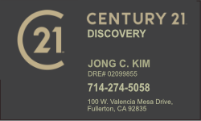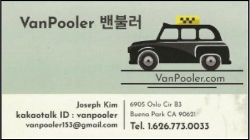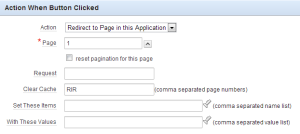You’ve probably already used the reset functionality in an Interactive Report, but do you know the exact the difference between CIR (Clear Interactive Report) and RIR (Reset Interactive Report)?
RIR or CIR, what is it?
First, let’s explain what CIR and RIR is and how you can use it.
With CIR and RIR you can clear or reset your Interactive Report after using filters. This can be handy if you’ve applied a filter on a page, but also want to (re)use the full report.
If you want to apply a filter on an interactive report when linking from another page you can use the following operators.
| Function | Meaning |
| IREQ_<COLUMN_NAME> | Equals |
| IR_<COLUMN_NAME > | Same as IREQ |
| LT_<COLUMN_NAME > | Less than |
| IRLTE_<COLUMN_NAME > | Less than or equal to |
| IRGT_<COLUMN_NAME > | Greater then |
| IRGTE_<COLUMN_NAME > | Greater then or equal to |
| IRLIKE_<COLUMN_NAME > | Like operator |
| IRN_<COLUMN_NAME > | Is Null |
| IRNN_<COLUMN_NAME > | Is not Null |
| IRC_<COLUMN_NAME > | Contains |
| IRNC_<COLUMN_NAME > | Not Contains |
You can also use above functions in a saved report, then you have to use IR_REPORT_<ALIAS>.
Sometimes the page with the interactive report can be accessed by multiple pages and you would like to reset the filters already applied to the interactive report.
i.e. You have a page with Countries and you want to filter your existing Customer Report to all customers in selected state. But, when you click on Customers on another page you want to see all customers, not only the ones you just filtered. In this case you can use CIR or RIR.
You can simply enter these options in the URL or the Clear Cache option in your button / branch.
But what is exactly the difference between using the CIR and the RIR?
As the name suggests, CIR Clears and RIR Resets.. But isn’t that the same?
Almost. The main difference is that CIR Clears the report, clearing all breakpoints, filters and other defined actions on your report, ignoring the settings of the primary report. RIR Resets the interactive report to the primary report.
In the following table you can see which user defined modifications to an Interactive Report will be lost or kept when using the CIR/RIR clear cache option.
| CIR | RIR | |
| Main Function | Clears Interactive Report | Resets Interactive Report |
| Maintains: | ||
| – Column visibility | YES* | NO |
| – Primary Report | NO | YES |
| – Filters | NO | NO |
| – Breakpoints | NO | NO |
| – Pagination | NO | NO |
| – Sort | YES | NO |
| – Highlight | NO | NO |
| – Computation | NO | NO |
| – Aggregate | NO | NO |
| – Chart | NO | NO |
| – Group by | NO | NO |
* Please note that when a CIR has been given, the columns displayed are still the columns of the primary report, but ‘stripped’. But if you alter the shown columns as a user it will display these columns.
For a demonstration click HERE.
Conclusion
In conclusion, use CIR to clear all filters and other settings set by the user or in the primary report. Use RIR if you want to reset to the primary report keeping all filters and columns of the primary report.